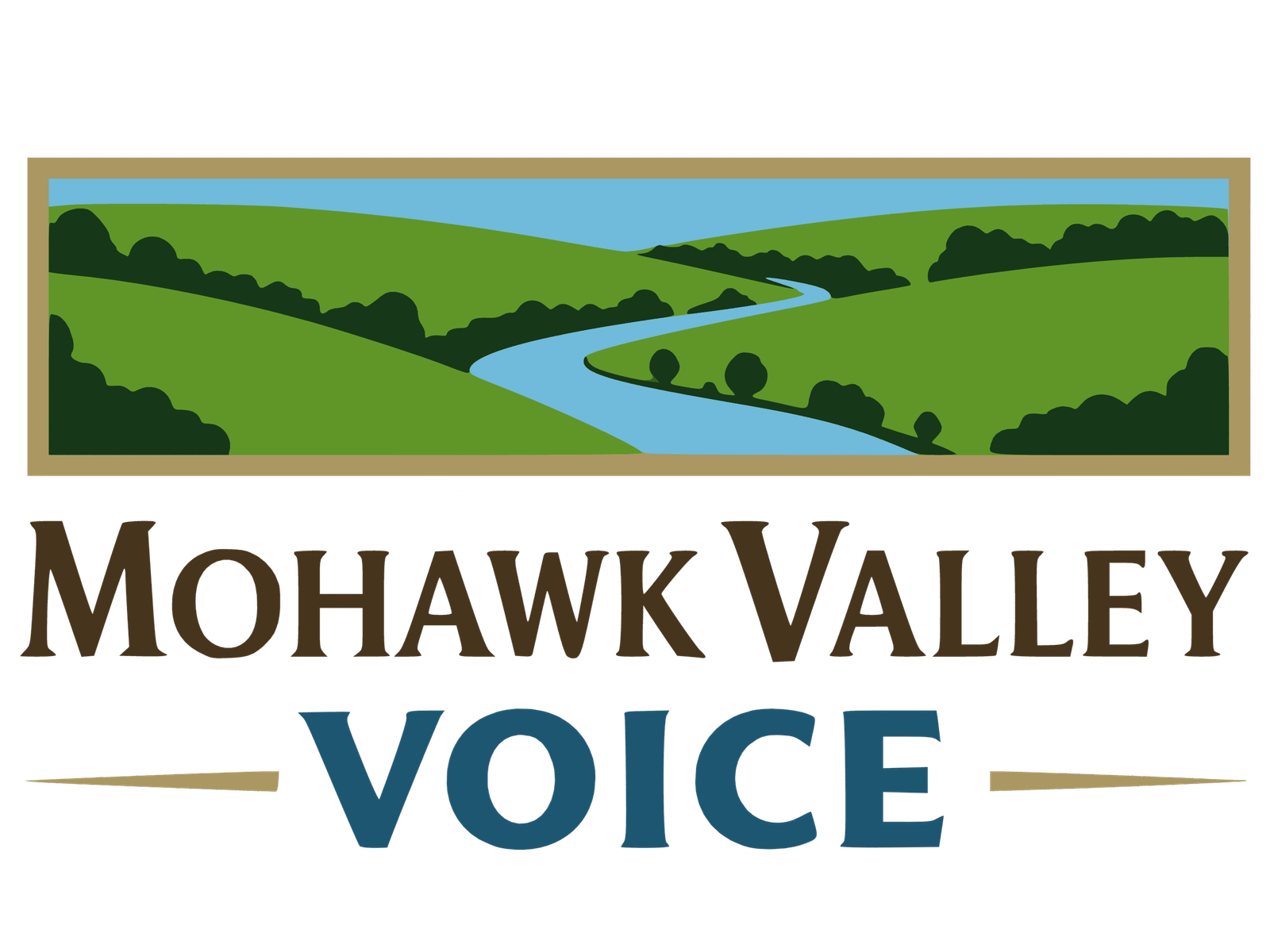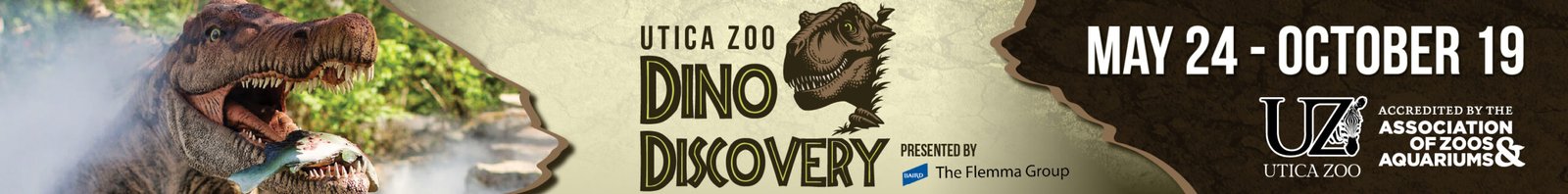Windows 11 Migration Is Still Causing Lots of Headaches for Some Firms
By David LaGuerre-
As organizations in the UK and Germany scramble to cope with the realities of outdated systems and the rapid pace of technological change, a new challenge has emerged: migrating from Windows 10 to Windows 11 before Microsoft ends support for Windows 10 in October 2025. Recent research by Panasonic reveals that 98% of organizations are likely to invest in Extended Security Updates (ESUs) if they do not complete the migration on time—a stark indicator of the risks and costs inherent in delaying change.
The Looming Deadline and Its Impact
With Windows 10 support scheduled to end on October 14, 2025, businesses face an urgent decision. While devices running Windows 10 will continue to function, the cessation of critical security updates and technical support leaves organizations—and individual users—exposed to potential vulnerabilities. Recent Panasonic research confirms that many firms in the UK and Germany are caught in a difficult balancing act: upgrading a critical business tool or risking debilitating security gaps and operational disruptions. For politically center-left audiences, these concerns are compounded by broader issues of digital equity and the responsibility of ensuring that technological advancements benefit everyone without leaving vulnerable communities behind.
Extended Security Updates: A Stop-Gap Measure
Understanding ESUs
Extended Security Updates (ESUs) are essentially a temporary safety net offered by Microsoft. Designed to provide critical security patches for Windows 10 beyond its official end-of-life, ESUs are available for organizations that need extra time to upgrade to Windows 11. However, ESUs come with limitations: they involve escalating costs—starting at an estimated$61 per device in the first year and doubling in subsequent years—and offer no new features or technical support. Instead, they focus solely on mitigating cyber risks in an increasingly hostile digital environment.
Why 98% of Firms Are Considering ESUs
The stark statistic from Panasonic’s research—where 98% of organizations are prepared to invest in ESUs—speaks volumes about the pressures facing businesses today. Many firms are dealing with multiple hurdles, such as outdated hardware, legacy software that may not be fully compatible with Windows 11, and the hidden costs of unplanned downtime. For decision-makers, the prospect of paying for ESUs is seen as a necessary evil to keep hazardous security threats at bay while they navigate complex migration challenges. This reliance on extended support, however, is not a long-term solution but rather a stop-gap measure that underscores the urgency of a complete transition to a more secure, modern operating system.
Business Challenges: Insights from the UK and Germany
Hardware and Software Compatibility
One of the biggest challenges in migrating to Windows 11 is compatibility. Windows 11 introduces stricter hardware requirements, including the need for TPM 2.0, UEFI firmware with Secure Boot, and modern CPU configurations. In many surveyed organizations, nearly 62% of existing devices have been found to require significant upgrades or even complete replacement. Additionally, legacy software applications that were perfectly functional on Windows 10 are now facing compatibility issues, leading to concerns about costly and time-consuming reconfigurations. This technical reality creates a substantial barrier for organizations, particularly those with limited IT resources or entrenched systems that cannot be easily replaced.
Operational and Cost Risks
Beyond hardware compatibility, the migration presents complex operational challenges. The transition to Windows 11 is not merely a software update but a comprehensive overhaul that can impact daily business processes. Many organizations have reported concerns about prolonged downtime, productivity losses during the migration period, and the financial burden of aligning this change with other ongoing digital transformation efforts. For example, some firms have estimated that postponing migration might cost upward of £320,000 over three years for a mid-sized enterprise, when considering the expenses related to ESUs, hardware upgrades, and increased cybersecurity spending.
Real-World Case Studies and Industry Perspectives
In the UK, studies from firms like ControlUp have revealed that a significant percentage of devices—over 80% in some organizations—are still operating on Windows 10 as the deadline looms. In Germany, critical sectors such as defense and utilities are particularly wary; here, the risks of cyberattacks and compliance failures are magnified due to the sensitivity of operational data. Industry insiders, including IT leaders like Chris Turner from Panasonic TOUGHBOOK Europe, warn that the longer organizations delay migration, the more pronounced the risks become—not only in terms of security but also in undermining overall operational resilience. These challenges are echoed in reports from respected outlets such as The Register and Financial Times, which highlight the systemic issues that many businesses face in aligning legacy systems with modern digital requirements.
Impact on the Average User: What It Means for You
For individual users, whether at home or at work, the ripple effects of the migration challenge are far-reaching. When security updates cease in October 2025, everyday users will confront vulnerabilities that can compromise personal data, online banking, or remote work activities. Many users who depend on older hardware may suddenly find that their devices are rendered obsolete by Windows 11’s stringent requirements. For some, the decision might come down to either investing in new hardware—or risking potential cyber threats by clinging to outdated systems.
Moreover, practical issues such as software compatibility will affect daily routines. Applications, plugins, and various productivity tools that have long been reliable on Windows 10 may not function correctly on Windows 11 without updates or replacements. Consumer advocacy groups have been clear in their recommendations: users should start assessing their system compatibility now, back up important data, and plan for an eventual upgrade. As reports in the tech media, including PCMag and The Verge, underscore, early preparation is crucial in avoiding last-minute scrambling that could lead to downtime or data loss.
Navigating the Windows 10 to Windows 11 Transition
Steps and Best Practices
Migrating from Windows 10 to Windows 11 is a multi-step process that requires careful planning and coordination. The journey typically begins with a thorough assessment of device compatibility. Microsoft provides several tools, such as the PC Health Check, to help individual users determine whether their hardware meets the new system’s requirements. Organizations, on the other hand, can leverage management tools like Windows Autopilot and Microsoft Intune to conduct large-scale assessments and plan phased deployments.
The next step involves creating a detailed migration roadmap. This means identifying not only the devices that need to be upgraded but also the core applications and systems that must be tested for compatibility with Windows 11. Many firms have found that initiating a pilot program—selecting a small group of users to transition first—can help identify potential challenges before a full-scale rollout.
Guidance and Recommendations
Several best practices have emerged among IT consultancies and industry experts. Early planning is essential; it is advisable to start migration discussions at least 12 to 18 months before the official end-of-support date. Organizations should earmark sufficient budget for necessary hardware upgrades and plan for potential productivity dips during the transition. In this context, partnering with experienced IT service providers can also be a game changer, offering tailored support and ensuring compliance with security standards throughout the migration.
User training, often overlooked, is another critical element. Windows 11 introduces new features—such as improved snap layouts, integrated Microsoft Teams functionalities, and Windows Copilot—which require a period of adjustment. Communicating these benefits clearly can help alleviate user resistance and promote a smoother transition. Encouraging open feedback and offering robust post-migration support can ultimately build confidence among employees and reduce the operational friction associated with the new system.
Looking Ahead: The Future of Digital Security and Migration Readiness
The stakes surrounding the Windows 10 to Windows 11 migration extend well beyond individual or even organizational operations. They represent a broader challenge of maintaining digital security in an era where outdated technology can leave citizens and employees alike vulnerable to cyberattacks. Digital transformation, when executed thoughtfully, offers the promise of enhanced security, improved performance, and a more agile approach to emerging threats. Yet, this promise is contingent on proactive planning, collaboration, and a commitment to inclusively upgrading systems that serve the public good.
For politically center-left constituents, this is not merely an IT issue but a matter of social fairness and accountability. Governments and business leaders have a responsibility to ensure that technological transitions do not widen the digital divide but instead empower all stakeholders with the tools necessary for secure and efficient digital engagement.
We invite readers to share their experiences and insights on this migration journey. Whether you are an IT professional managing enterprise transitions or an everyday user grappling with older technology, your perspective is essential to shaping an equitable digital future. Share your story or leave a comment below.