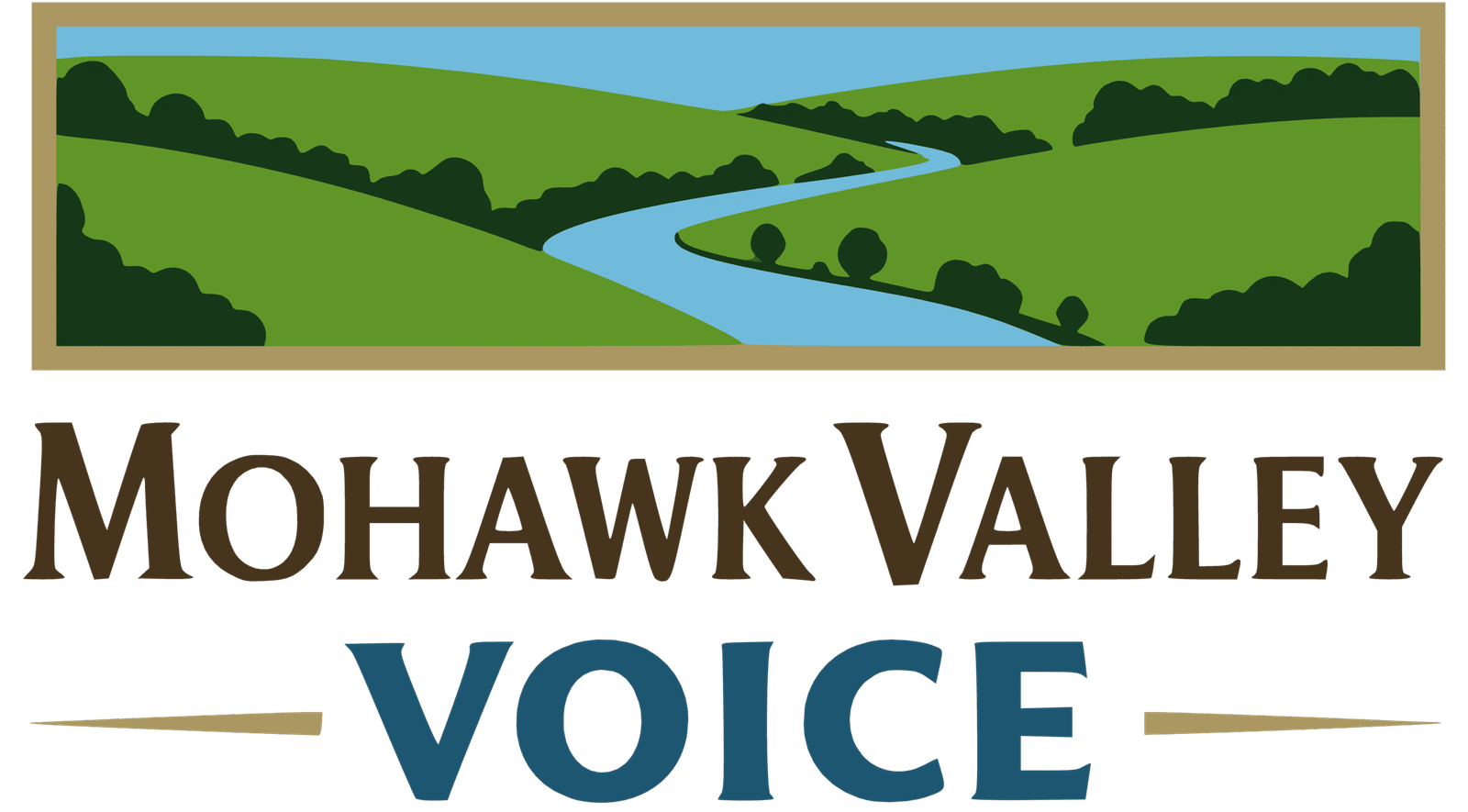Massive April 2025 Cybersecurity Crisis Puts Billions of Gmail Users at Risk
The Gmail Breach Everyone Needs to Know About
In April 2025, Gmail users worldwide faced one of the largest cybersecurity threats in recent history. A staggering 183 million account passwords were compromised, potentially affecting 2.5 billion Gmail users. Google has issued urgent warnings for users to immediately change their passwords, enable two-factor authentication, and adopt passkeys to protect against phishing attacks and unauthorized access. This breach isn’t just another data leak—it’s a wake-up call that demands immediate action from every Gmail user.
The severity of this breach cannot be overstated. With 14 million fresh credentials now circulating in the digital underground, cybercriminals have unprecedented access to tools that could unlock your personal information, financial accounts, and private communications.
Understanding the Scope of the Breach
The Numbers Behind the Crisis
The April 2025 Gmail breach represents a catastrophic failure in digital security. Here’s what we know:
- 183 million passwords and login credentials were exposed
- 2.5 billion Gmail users potentially at risk
- 14 million fresh credentials added to the breach data
- Exponentially increased phishing attack risks across the platform
These aren’t just abstract numbers. Each statistic represents real people—students, professionals, retirees, and families—who rely on Gmail for everything from work communications to personal memories.
What Makes This Breach Different
Unlike previous data breaches that primarily affected single platforms or services, this Gmail breach has far-reaching implications. Gmail serves as the gateway to countless other services. Your Gmail account likely connects to:
- Banking and financial institutions
- Social media platforms
- Shopping accounts
- Cloud storage services
- Work-related applications
- Healthcare portals
When cybercriminals gain access to your Gmail account, they don’t just read your emails. They can reset passwords for virtually any service connected to that email address.
How the Breach Happened
The Technical Breakdown
While Google has not released complete details about the breach’s origin, cybersecurity experts suggest several possible attack vectors. Data breaches of this magnitude typically occur through:
- Phishing campaigns that trick users into revealing credentials
- Third-party service vulnerabilities that expose user data
- Credential stuffing attacks using passwords from previous breaches
- Malware infections that capture keystrokes and login information
The presence of 14 million “fresh credentials” suggests that some of this data came from recent attacks, not recycled information from older breaches.
The Credential Marketplace
Once stolen, these credentials don’t disappear. They circulate on dark web marketplaces where cybercriminals buy and sell access to compromised accounts. Fresh credentials command premium prices because users haven’t yet changed their passwords.
Google’s Urgent Response
Official Warnings and Recommendations
Google has taken the unprecedented step of issuing urgent security warnings to users worldwide. The company’s security team recommends immediate action on four critical fronts:
1. Change Your Password Immediately
Don’t wait. Even if you believe your account wasn’t compromised, changing your password adds a crucial layer of protection.
2. Run Complete Security Checks
Google’s built-in security checkup tool can identify suspicious activity, unauthorized device access, and weak security settings.
3. Enable Two-Factor Authentication
This simple step dramatically reduces the risk of unauthorized access, even if someone has your password.
4. Adopt Passkeys for Phishing-Resistant Access
Passkeys represent the future of authentication, offering protection that traditional passwords cannot match.
Protecting Yourself: A Step-by-Step Guide
Immediate Actions You Must Take
Step 1: Change Your Gmail Password Right Now
Navigate to your Google Account settings and create a strong, unique password. Follow these guidelines:
- Use at least 12 characters
- Combine uppercase and lowercase letters
- Include numbers and special symbols
- Avoid personal information like birthdays or names
- Never reuse passwords from other accounts
Step 2: Enable Two-Factor Authentication
Two-factor authentication (2FA) adds a second verification step beyond your password. Even if hackers steal your password, they cannot access your account without the second factor—typically a code sent to your phone or generated by an authentication app.
Step 3: Review Your Account Activity
Check your Gmail account for:
- Unrecognized devices accessing your account
- Suspicious login attempts from unfamiliar locations
- Emails you didn’t send
- Filters or forwarding rules you didn’t create
- Apps with account access you don’t recognize
Step 4: Update Connected Accounts
Change passwords for any accounts that:
- Use your Gmail address for login
- Send password reset emails to your Gmail
- Share the same password as your Gmail account
Advanced Protection Measures
Implementing Passkeys
Passkeys eliminate passwords entirely, using cryptographic keys stored on your device instead. They’re resistant to phishing because there’s no password to steal. Google has made passkeys available across its services, and adoption takes just minutes.
Using a Password Manager
Password managers generate and store complex, unique passwords for every account. They remember your passwords so you don’t have to, making it easy to use different strong passwords everywhere.
Regular Security Audits
Schedule monthly security checks. Review account activity, update passwords for sensitive accounts, and remove access from unused apps and services.
The Broader Implications
Why This Matters Beyond Gmail
This breach highlights a fundamental problem in our digital lives: we’ve built our entire online existence on the foundation of passwords, and that foundation is crumbling.
Security experts have warned for years that passwords alone cannot protect us in today’s threat environment. Cybercriminals have become too sophisticated, their tools too powerful, and the value of stolen credentials too high.
The Phishing Threat Multiplier
With 183 million compromised accounts, phishing attacks will surge. Expect to see:
- Emails appearing to come from Google asking you to “verify” your account
- Messages from “friends” whose accounts were compromised
- Fake security alerts designed to steal more information
- Sophisticated scams using personal information from breached accounts
What Companies Must Do Differently
Corporate Responsibility in the Digital Age
While individual users must take action, companies like Google bear responsibility for protecting user data. This breach should prompt:
Enhanced Security Infrastructure
Tech companies must invest more heavily in advanced threat detection, encryption, and anomaly monitoring.
Mandatory Multi-Factor Authentication
Companies should require, not just recommend, multi-factor authentication for all users.
Transparent Communication
When breaches occur, immediate, honest communication helps users protect themselves quickly.
Password Alternatives
The industry must accelerate the transition away from passwords toward more secure authentication methods.
Signs Your Account May Be Compromised
Watch for these warning signs:
- Unexpected password reset emails you didn’t request
- Login notifications from locations you haven’t visited
- Emails in your sent folder you didn’t write
- Contacts reporting spam from your email address
- Changes to account settings you didn’t make
- Unfamiliar devices appearing in your security settings
- Decreased email delivery as your account gets flagged for spam
If you notice any of these signs, act immediately.
The Future of Email Security
Moving Beyond Passwords
This breach accelerates an already-underway shift in how we think about digital security. The future will likely include:
Biometric Authentication
Fingerprints, facial recognition, and other biometric data offer security that’s difficult to replicate.
Behavioral Analysis
Systems that learn your patterns and flag unusual activity can detect compromised accounts quickly.
Zero-Trust Architecture
Rather than trusting users after initial login, systems continuously verify identity and access rights.
Decentralized Identity
Blockchain-based identity systems could give users more control over their digital identities.
Common Mistakes to Avoid
As you respond to this breach, avoid these pitfalls:
Don’t Use Weak Passwords
“Password123” or your birthday won’t protect you. Use complex, unique passwords.
Don’t Ignore Security Warnings
When Google (or any service) recommends security updates, act on them immediately.
Don’t Click Suspicious Links
Phishing attempts will increase following this breach. Verify before you click.
Don’t Reuse Passwords
Using the same password across multiple accounts means one breach compromises everything.
Don’t Delay Action
Every day you wait to secure your account is another day hackers could access it.
Resources and Tools
Where to Get Help
Google’s Security Checkup
Visit your Google Account settings to run a comprehensive security review.
Have I Been Pwned
This free service (haveibeenpwned.com) lets you check if your email appears in known data breaches.
Password Strength Checkers
Use tools that evaluate password strength before you commit to a new password.
Authentication Apps
Google Authenticator, Authy, and Microsoft Authenticator provide secure two-factor authentication.
Taking Action Today
Your Cybersecurity Checklist
Don’t let this breach become your personal crisis. Take these steps today:
Immediate Actions (Next 30 Minutes):
- Change your Gmail password
- Enable two-factor authentication
- Run Google’s security checkup
- Review recent account activity
Short-Term Actions (This Week):
- Update passwords for connected accounts
- Set up a password manager
- Configure passkey authentication
- Review and remove unnecessary app permissions
Ongoing Actions (Monthly):
- Check for suspicious account activity
- Update passwords for sensitive accounts
- Review connected devices and apps
- Stay informed about new security threats
Conclusion: The Time to Act Is Now
The April 2025 Gmail breach affecting 183 million accounts represents more than just another headline about hacked passwords. It’s a defining moment in cybersecurity that demands action from every Gmail user worldwide.
You cannot control whether hackers target major platforms. You cannot prevent every data breach. But you can control how you respond to this crisis. You can choose to strengthen your digital defenses. You can decide that today is the day you take your online security seriously.
The question isn’t whether you can afford to take these security measures. It’s whether you can afford not to. Your emails contain your life—conversations with loved ones, financial records, work projects, medical information, and countless other sensitive details. Protecting that information requires only a small investment of time today.
Don’t become another statistic in the next data breach report. Change your password now. Enable two-factor authentication today. Adopt passkeys this week. Your digital life depends on the actions you take right now.
The hackers are already at work. Make sure your accounts are protected before they come knocking.